Your cart is empty.
shop now
Spring Festival Notice:
Orders from Feb 10–24, will be shipped on Feb 25.
Your cart is empty.
shop now
Make the most of our devices and software with our guides and tools.
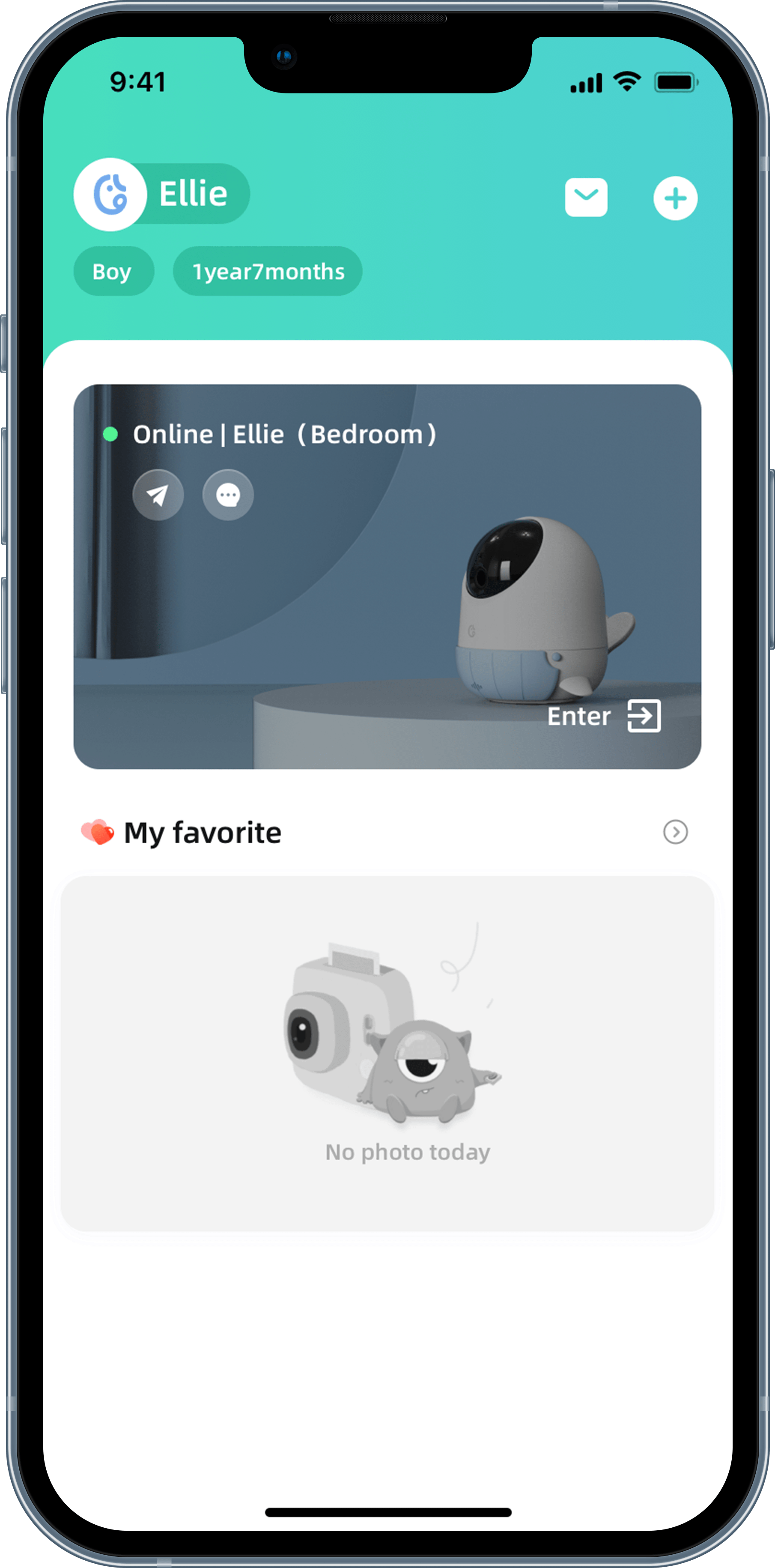

Step 1: Download and install the APP Ellie.
Step 2: Connect the baby monitor using the provided cable and power it on. (For the initial setup, it is recommended to use a long needle to reset the monitor. Please wait patiently for the rotation process to complete.)
Step 3: Create an account (Check your email for the account activation link).
Step 4: Add the device.
Step 5: Enter the WiFi name and password (Avoid using special symbols to ensure proper recognition of the device).
Step 6: Scan the QR code (Wait for the baby monitor to prompt "Connection Succeeded" before removing your phone).
Ellie Baby Plus | How to Connect Camera to Your Phone: Step-by-Step Guide!
Troubleshooting Guide: How to Reconnect Your Camera to the Monitor!
Feel free to contact our support team for one-onone help.They will get back to your with in 24 hours after receiving your request. You can also get support from other users in the community.



